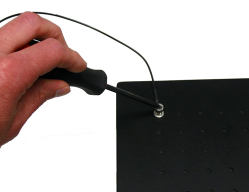Sentris System Enclosure 600 (retired)
PN0287 provides a stable environment for improved test sensitivity by blocking the thermal noise emitted by the ambient environment and blocking air currents generated by heating and air conditioning vents. The anodized aluminum frame test enclosure supports [PN0285] Mounting Table 600 and is comprised of transparent front, back, side, and top ESD polycarbonate panels, which allow a clear view from all sides.
Applications
-
Lock-in Thermography testing
-
Thermal Model Comparison testing
-
Semiconductor junction temperature measurement
-
Low noise thermal analysis
Overview
Included Components
-
Clear anodized aluminum frame enclosure blocks ambient thermal noise and air currents for high test sensitivity
-
Transparent ESD polycarbonate panel doors on four sides
-
60 cm W x 7 cm H cable slots
-
Exhaust fan (12VDC) removes heat from electronics (100-240 VAC, 50/60 Hz).
-
LED bar light with brightness control
Required Products
Related Products
Manufacturer Information
Specifications
| Dimensions | 70 cm (W) x 74 cm (D) x 106 cm (H) |
Setup
Grounding the Enclosure
The mounting table and all test enclosure frame and door aluminum profiles are electrically connected for grounding safety. When setting up the enclosure, make sure it is properly grounded.
Grounding Instructions
A grounding cable is electrically connected to the enclosure aluminum frame. Plug grounding cable into a grounded electrical outlet.
Figure 1: Grounding the mounting table
Figure 2: Grounding plug in electrical outlet
Operation
Operator Grounding
To prevent damage to sensitive electrical components while handling electronic devices, operators should always wear anti-static wrist bands to prevent electrostatic discharge. Plug the wrist band cord into the grounding receptacle on the mounting table (see Figure 2.4.1).
Caution: The grounding receptacle is grounded only if the mounting table is properly grounded.
Figure 1: Operator grounding
Exhaust Fan
Turn the fan on when performing tests. The fan removes heat buildup in the enclosure originating from the Thermoelectric Vacuum Stage and from operating devices.
Troubleshoot
Maintenance