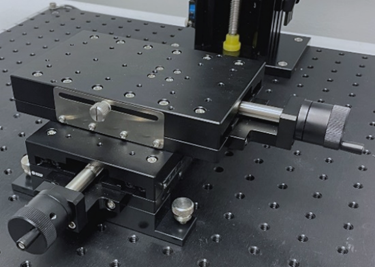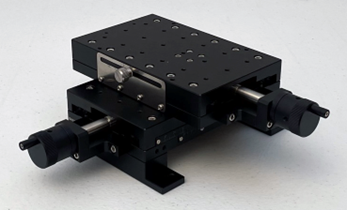
Device Positioning Stage Manual XY 100x160
PN0253 enables small components to be precisely moved and positioned within the camera’s field of view. Crossed-roller bearings offer superior straightness of travel and can bear heavy loads. Using the X and Y micrometer dials, the stage can be quickly and easily be repositioned to previous locations. Thumbscrews allow the stage to be locked to in one or both X and Y directions to prevent sample movement during testing.
Applications
-
Device package XY positioning
-
Semiconductor wafer XY positioning
-
Small circuit board XY positioning
Overview
Included Components
-
XY stage
-
Mounting hardware and tools
Required Products
Related Products
Manufacturer Information
Specifications
| Platform Size |
100 x 160 mm |
| Travel Range |
± 35 mm |
| Drive Type |
Precision ground screw & hand wheel |
| Screw Pitch | 1 mm |
| Height |
60 mm |
| Readable Resolution |
0.1 mm |
| Parallelism |
0.1 mm |
| Load Capacity |
40 kg |
| Weight |
2.6 kg |
| Main Materials |
Aluminum alloy |
| Surface Treatment |
Black anodize |
| Mounting |
M4 threaded holes spaced 25 mm |
Setup
Installation
-
Determine center position (from the front of the mounting table) of the Thermal Camera lens when the Auto Y Stage carriage is in the middle of the stage.
-
Position the XY Device Stage on the Mounting Table so that it is centered under the Thermal Camera lens.
-
Secure it to the Mounting Table using four (4) M6 thumbscrews provided (see Figure 1).
Figure 1: Mounting the Manual XY 160
Operation
Use
Make sure the X and Y locking thumbscrews are unlocked and rotate the knobs to move the stage platform.
Troubleshoot
Maintenance