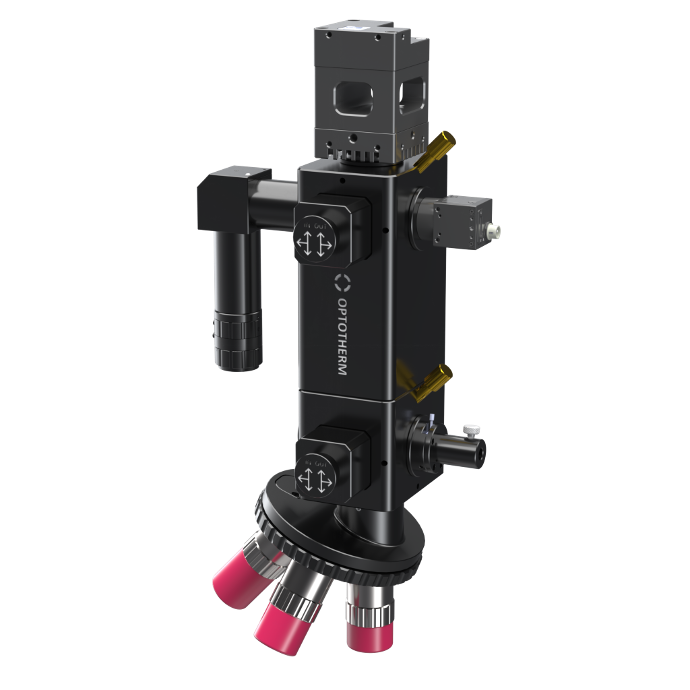
Univid Video Microscope
PN0791 was designed to mount infinity microscope objectives and visible, NIR, and/or SWIR cameras. Univid is unique in that three cameras can be installed simultaneously. To divert the optical path to one of three cameras, simply pull/push the 45° mirror block into position. A beam splitter block is located in infinity space to insert/remove the splitter from the optical path between objectives and camera for maximum light throughput.
The optional 4 position turret can be added for fast change of objective lenses. Univid is equipped with a 200mm tube lens, with custom tube lens coatings available for visible, NIR, and SWIR.
Applications
- Applications requiring visible, NIR, and/or SWIR analysis
- Photon Emission: Lock-in Photometry
- Microscopic NIR infrared microscopy
- Microscopic SWIR microscopy
Overview
Features
- Three optical ports to mount up to 3 cameras that can be quickly switched between
- Camera block with 45° mirror enables quick diversion of optical path to one of three optical ports
- Two infinity space ports for inline lighting and future accessories
- Infinity space block with beam splitter for inline lighting to the left or right infinity space ports. Block allows beam splitter to be completely removed from the optical path between lens and camera for maximum light throughput.
- 200mm tube lens: custom tube lens coatings available for visible, NIR, and SWIR
- 25mm or 1 inch optical filters can be inserted in any camera, infinity space, or turret port.
- Tube lens transmission from 400 to 2,000 µm
- C-mount camera adapters
- Compatible with cameras up to 2/3" sensor size.
- Optional 4 position turret with M26 objectives (compatible with 2X, 5X, 10X, 20X, and 50X lenses)
Included Components
-
Univid Mirror Optical Block
-
Univid Beam Splitter Optical Block
- 200mm tube lens
- C-mount camera adapters
- Visible source (NIR source coming soon)
Required Products
Related Products
Manufacturer Information
Specifications
| # of Optical Ports | 3 |
| Optical Ports | C mount |
| # of Infinity Space Ports |
2 |
| Infinity Space Ports |
M26 threads |
| Tube Lens |
200mm |
| Compatible Camera Size | up to 2/3 sensor size |
Cameras and Lenses
SWIR Camera
The capable bandwidth of the SWIR camera is between 400 - 1,800nm and mounts to the top of the Univid microscope.
NIR Lenses
Compatible NIR objective lenses include magnifications of 2X, 5X, 10X, 20X, and 50X. Lenses can be mounted on [PN0792] 4 Position Turret or directly to the Univid microscope.
Setup
Operation
Univid Mirror Optical Block
The top removable block holds a 45° mirror to divert the optical path to the left or right optical ports. The Univid Mirror Optical Block has two positions: “in” and “out”. When in the “in” position, the front of the block is flush with the Univid body and the optical path remains straight. When in the “out” position, the front ⅓ of the block extrudes past the Univid body and the optical path is diverted to the right port. The Univid Mirror Optical Block is in the “out” position in Figure 1.
Univid Beam Splitter Optical Block
The bottom removable block holds a beam splitter for inline lighting from the left or right infinity space ports. The Univid Beam Splitter Optical Block has two positions: “in” and “out”. When in the “in” position, the front of the block is flush with the Univid body and the optical path remains straight. When in the “out” position, the front ⅓ of the block extrudes past the Univid body and the beam splitter can redirect the lighting for inline lighting. The optical path remains straight, however, 50% of the energy (for the SWIR camera) will be blocked. The Univid Beam Splitter Optical Block is in the “out” position in Figure 1.
Figure 1: Univid Mirror Optical Block (top block) in the "out" position to operate the visual camera and Univid Beam Splitter Optical Block (bottom block) in the "out" position for inline lighting from the LED Spotlight.
Troubleshoot
Maintenance
