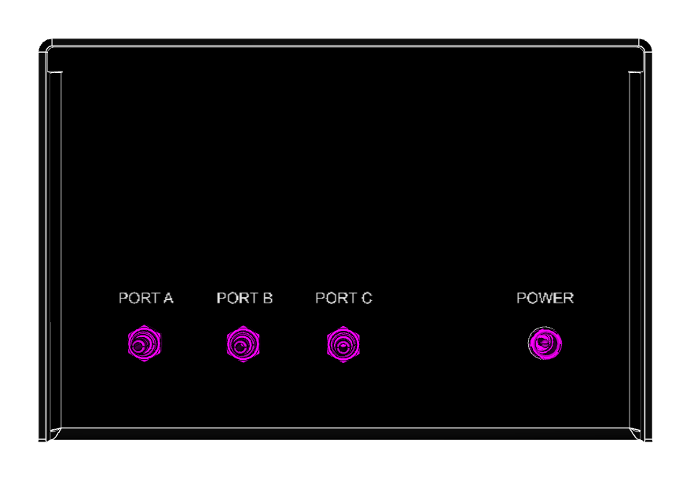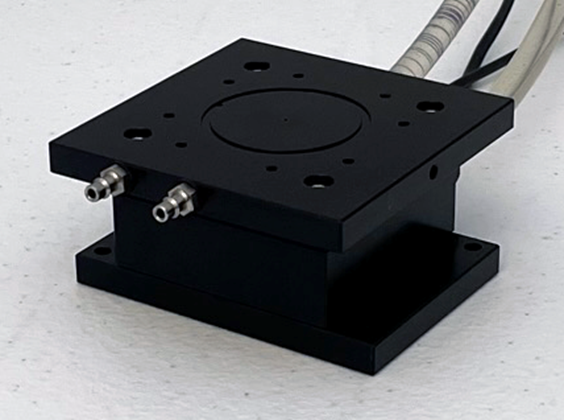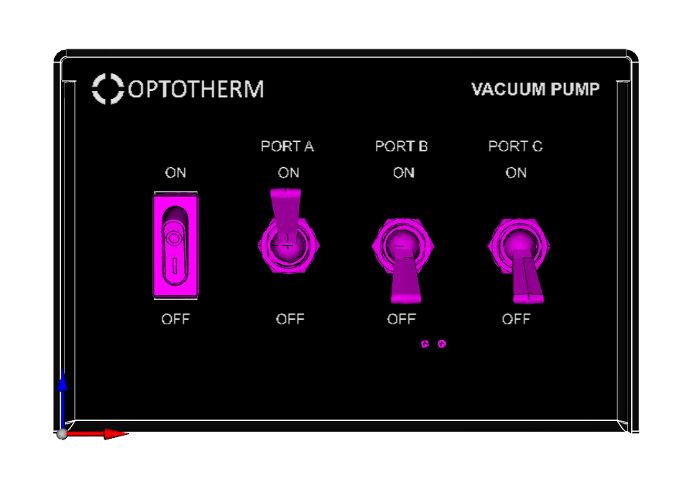Vacuum Controller 12VDC
PN0257 is a 12VDC controller that houses a vacuum pump (-450 mmHg, 3 L/min) and provides with 3 control valves for turning suction on and off of the connected vacuum port surface areas.
Vacuum Hold
Center and outer ring vacuum ports hold down small devices and semiconductor wafers using suction from the Vacuum Pump. Vacuum Control Valves control port suction to each port. Clear high-temperature silicone tubing connects the pump, valves, and stage.
Applications
- Vacuum hold for device testing
Overview
Included Components
- Power Supply, 12VDC, 1A, 2.5mm
Included In
Required Products
Related Products
Manufacturer Information
Specifications
| Attainable Vacuum | -60 kPa -450 mmHg -600 mbar -17.7 inHg |
| Free Air Displacement | 3 L/min 0.106 ft³/min |
| Duty Cycle |
Continuous |
Life Expectancy | 10,000 h |
| Rated Voltage | 12VDC |
| Weight | 2.6kg |
| Dimensions | 182 x 155 x 112mm |
Vacuum Tubing
Tube diameter | 1/8in or 3mm |
| Temperature Range | 0 - 200°C |
Setup
Installation
- Attach the tubing from [PN0257] Vacuum Controller (see Figure 2) to the tube fittings on [PN0255] Thermoelectric Vacuum Chuck or [PN0418] Device Probing Chuck (see Figure 3).
Figure 2: Vacuum Controller back
Figure 3: Thermoelectric Vacuum Chuck
Mounting (Optional):
- Attach mounting brackets using provided M3 button screws.
Operation
Use
- Turn on the power switch on the front of the controller (see Figure 4).
- Place device on chuck surface, ensuring that either the center or outer ring vacuum ports is completely covered by the device.
- Flip the control valves labeled "Port A" and/or "Port B" for suction on the center and outer ring vacuum ports.
Figure 4: Vacuum Controller front
Troubleshoot
Maintenance