Description
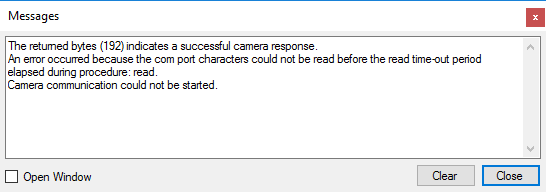
This forum provides answers to commonly asked technical support questions.
If your problem is urgent and/or too complex for the forum format, email support@optotherm.com and an engineer will assist you.
Description
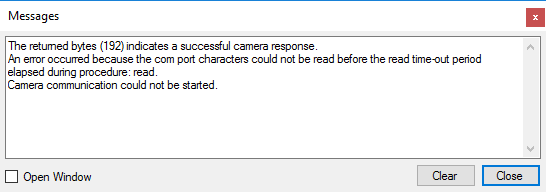
The Messages window displays important program status information regarding Thermalyze operation such as camera communication and programming logic errors. Note, however, that not all messages result from program errors. Some messages, such as "successful camera response" are displayed to notify the user of successful communication between the camera and computer.
Using the Messages window: