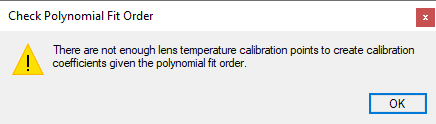The calibration files for each lens are missing from their proper File Explorer location.
Support Forum
This forum provides answers to commonly asked technical support questions.
If your problem is urgent and/or too complex for the forum format, email support@optotherm.com and an engineer will assist you.
"Check Polynomial Fit Order" error message displayed when selecting lenses
This question has been flagged
1
Reply
370
Views
Please preform the following Camera Calibration Data Installation Procedure:
- Close Thermalyze.
- Download the camera calibration files from the link provided by Optotherm.
- Unzip the download using the 7-Zip File Archiver utility.
- Copy and Paste the FactoryCal folder to C:\Program Files\Optotherm\Thermalyze.
- Copy and Paste the UserCal folder to C:\Optotherm\Thermalyze.
- Copy and Paste the CameraSettings folder to C:\Optotherm\Thermalyze. If a CameraSettings folder is not included with your calibration data, skip this step.