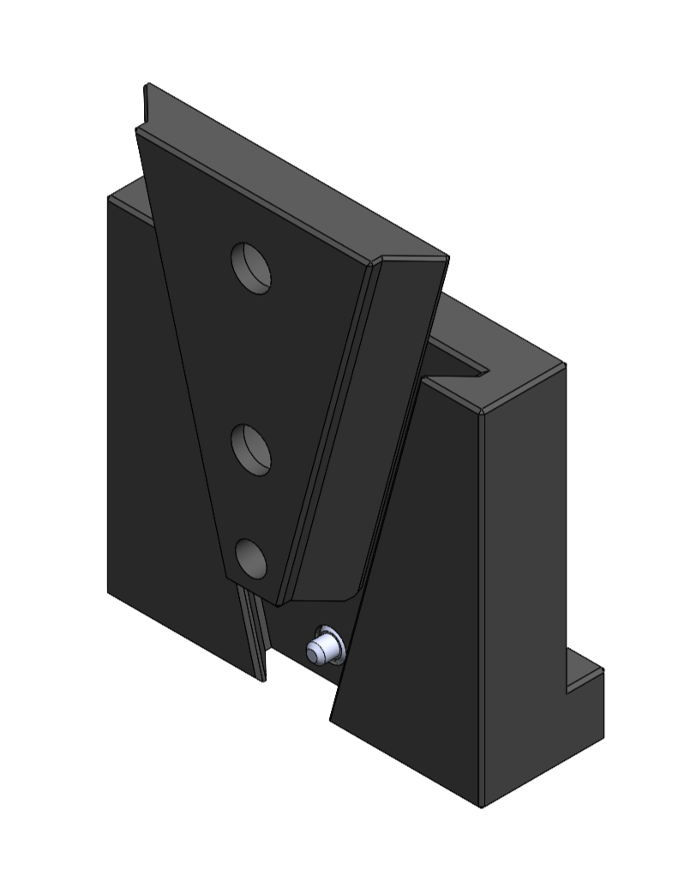
Camera Quick Mount Assembly
PN0597 provides the IS640-17 Infrasight Camera with a quick mounting solution for easy removal and insertion. A retractable spring plunger secures the camera in place, which can be unlocked by pulling the plastic knob of the plunger away from the assembly.
Applications
-
Switching between thermal and video cameras
Overview
Included Components
-
Quick mount male and female pieces
-
Linear Stage X Carriage Quick Mount Bracket
-
Retractable spring plunger
Required Products
Related Products
Manufacturer Information
Specifications
Setup
Mounting
-
Separate the male and female pieces of the Camera Quick Mount Assembly.
-
Screw the Camera Quick Mount male piece into the two M6 threaded holes on the bottom of the camera (see Figure 1) so that the pointed edge of the Camera Quick Mount male piece faces the lenses.
-
Screw the Camera Quick Mount female piece into the two M6 threaded holes of Linear Stage X Carriage Quick Mount Bracket so that the Camera Quick Mount female piece is on the same side as the longer of the two counterbored sides.
-
Insert the retractable spring plunger into the Camera Quick Mount female piece.
Figure 1: M6 threaded holes on bottom of IS640-17 camera
Operation
Attach Camera
Retract the nose by pulling the knob of the retractable plunger and lower the camera straight down to slide the male piece into the slot. Release plunger.
Remove camera
Retract the nose by pulling the knob of the retractable plunger and lift camera straight up to slide the male piece out of the slot. Release plunger.
Troubleshoot
Maintenance
