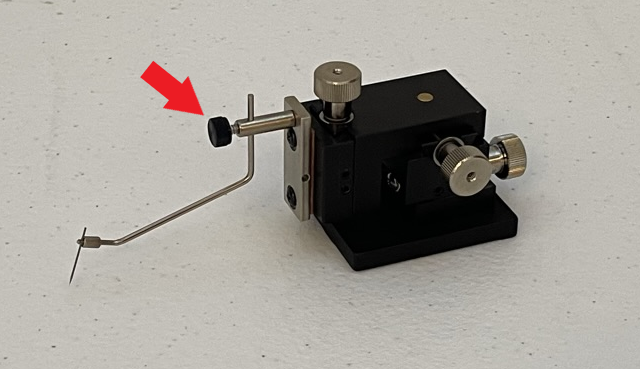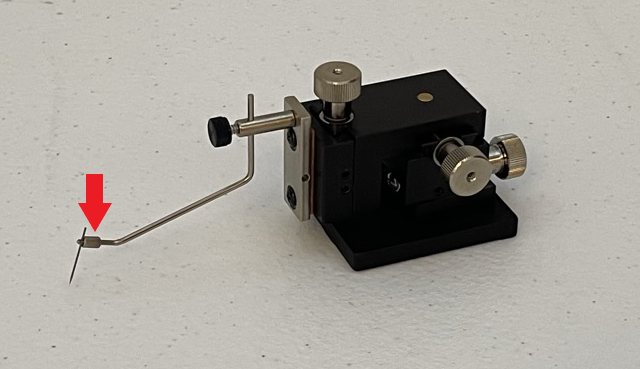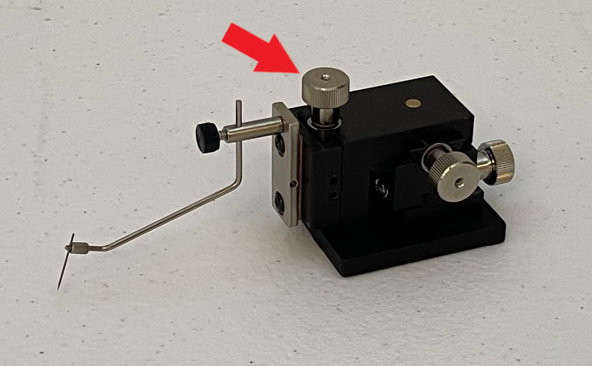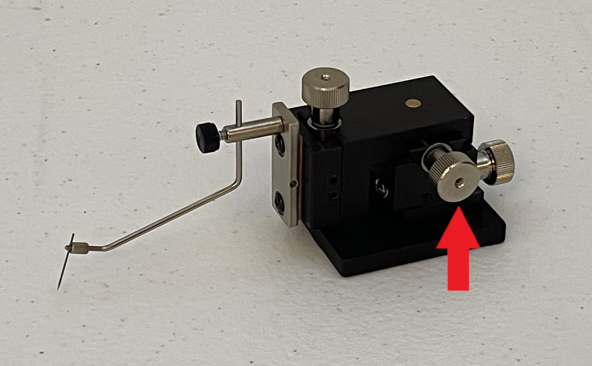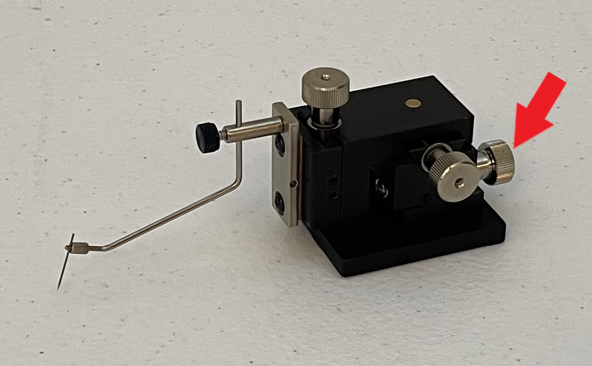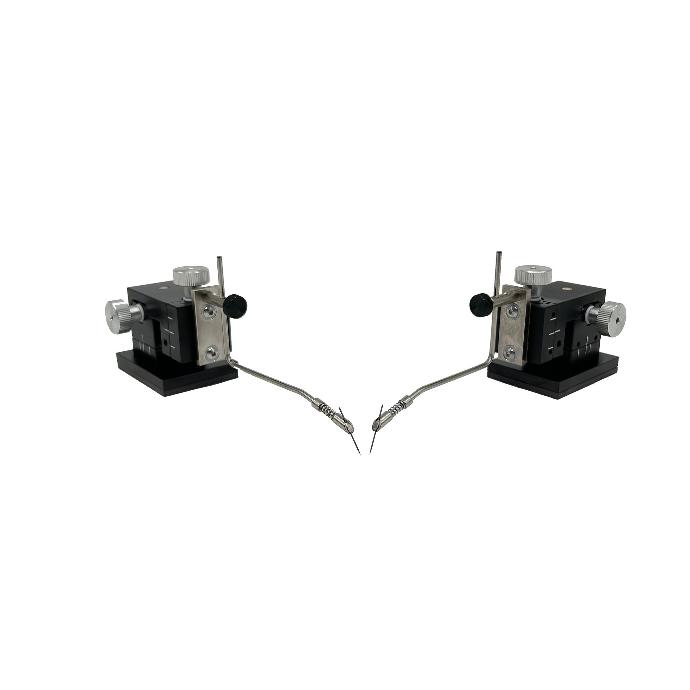
Device XYZ Needle Probe Set
PN0263 enables precise positioning of needle probes onto semiconductor pads. Each probe has a magnetic base and can be adjusted in the x, y, and z directions with +/- 7.5 mm movement along each axis. A wire lead with gold-plated contact pin is used to make electrical connection to the needle probe. Probes are offered in both left and right-hand versions. The right-hand version is shown.
Applications
- Probe semiconductor die pads
- Probe semiconductor package leads
- Probe small circuit board components leads, pads, vias
Overview
Included Components
- Device XYZ needle probe set, +/- 7.5 mm travel, magnetic base, right and left handed
- x5 Probe Needle Sets
- [PN0413] Device XYZ Needle Probe Test Leads
- [PN0309] Mini Banana Plugs, Set of 10
Included In
Required Products
Related Products
Manufacturer Information
Specifications
| Needle Length |
12.5 mm |
| Travel |
± 7.5 mm in the X, Y, and Z direction |
| Dimensions | 38 mm W x 62 mm D x 45 mm H |
| XYZ Travel Resolution |
0.635 mm/revolution |
Setup
Installation
- Insert a probe needle into the tip of the test arm so that the blunt end of the needle does not protrude above the test arm.
- The test arm can swivel and be adjusted in the z direction using a thumbscrew (see Figure 1).
-
The needle probe position on the test arm can also be adjusted using a thumbscrew (see Figure 2).
Figure 1: Test arm thumbscrew
Figure 2: Needle probe thumbscrew
Operation
Use the three thumbscrews to position the probe arm:
Lens Damage: Microscopic lenses have short working distances and caution should be used when lowering the camera to prevent contacting the lens with the probe needles to avoid damage to the lens and anti-reflective coating.
- Rotate the top screw clockwise from above to move up and counterclockwise to move down (see Figure 3).
- Rotate the side screw clockwise to move forward and counterclockwise to move back (see Figure 4).
-
Rotate the back screw clockwise to move right and counterclockwise to move left (see Figure 5).
Figure 3: Top thumbscrew
Figure 4: Side thumbscrew
Figure 5: Back thumbscrew
Troubleshoot
Symptoms
- The thumbscrews are loose.
- The thumbscrews do not move the probe when rotated.
- The probe body is loose or moves when the thumbscrew is pushed (not rotated).
Details
The probe thumbscrews may loosen with use. The screw assembly needs to be tightened.
Solution 1:
Tools required:
-
Slotted driver (flathead)
-
1.5mm hex driver
Procedure:
-
Identify the loose thumbscrew and the slotted screw on the same axis.
-
Insert the 1.5mm hex driver into the center hole in the thumbscrew. Loosen and remove the set screw.
-
Place the slotted driver in the slotted screw head.
-
Rotate the thumbscrew in a clockwise direction until it begins to tighten, and you feel a small amount of resistance.
-
With the slotted driver holding the slotted screw head, reinsert the set screw with the 1.5mm hex driver. Tighten the set screw. Note: The set screw tightens against the slotted screw and will prevent the thumb screw assembly from loosening.
-
Remove the tools and rotate the thumbscrew in both directions to test. If there is too much resistance when rotating, repeat this procedure and adjust the thumbscrew in step 4.
Solution 1:
Tools required:
- Slotted driver (flathead)
- 1.5mm hex driver
Procedure:
- Identify the loose thumbscrew and the slotted screw on the same axis.
-
Insert the 1.5mm hex driver into the center hole in the thumbscrew. Loosen and remove the set screw.
- Place the slotted driver in the slotted screw head.
- Rotate the thumbscrew in a clockwise direction until it begins to tighten, and you feel a small amount of resistance.
- With the slotted driver holding the slotted screw head, reinsert the set screw with the 1.5mm hex driver. Tighten the set screw. Note: The set screw tightens against the slotted screw and will prevent the thumb screw assembly from loosening.
- Remove the tools and rotate the thumbscrew in both directions to test. If there is too much resistance when rotating, repeat this procedure and adjust the thumbscrew in step 4.
Maintenance