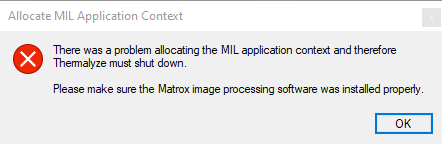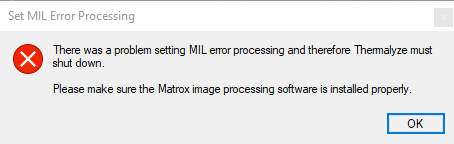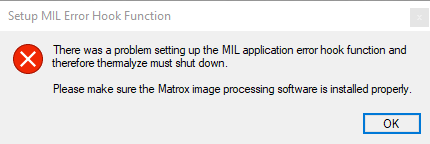Support Forum
This forum provides answers to commonly asked technical support questions.
If your problem is urgent and/or too complex for the forum format, email support@optotherm.com and an engineer will assist you.
"Allocate MIL Application Context", "Set MIL Error Processing", and "Set MIL Error Processing" error messages displayed when starting Thermalyze, which cannot open
This question has been flagged
1
Reply
332
Views
The Matrox Imaging Library Service Pack is not installed. Please preform the following Service Pack Installation Procedure:
- In the Matrox Setup ver… folder, open the MXSP… folder and double click the executable file.
- When the Install Shield Wizard window opens, click Next. If the window opens again, click Next.
- When the Install Shield Wizard Complete window opens, click Finish.