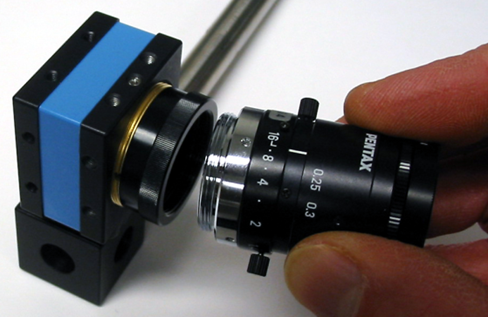Probing Camera Macro Zoom Lens- Common
Specifications
Macro Zoom Lens
| Working distance |
40-80 mm |
| Min FOV | 0.4 x 0.6mm |
| Weight | 0.260 kg |
Setup
Install Lens
-
A protective cap covers the internal lens threads during shipping to protect the camera sensor. Make sure this cover is removed when installing a lens. Screw the lens onto the camera (see Figure 1). Tighten the lens (hand tight) to prevent inadvertent loosening when adjusting lens focus, zoom, or aperture.
-
A protective cap covers the internal lens threads during shipping to protect the camera sensor. Make sure this cover is removed when installing a lens. Screw the lens onto the camera (see Figure 1). Tighten the lens (hand tight) to prevent inadvertent loosening when adjusting lens focus, zoom, or aperture.
Figure 1: Installing the lens on the probing camera
Figure 1: Installing the lens on the probing camera
Operation
Lens
Adjusting Focus
To adjust the focus, make sure the focus thumbscrew is loose and then twist the focus ring (see Figure 3). If the working distance is equal to or greater than 150 mm, then the lens can be focused at the full range of zoom levels. Closer working distances are possible but will prevent focusing at lower zoom levels.
Figure 3: Probing lens
Setting the Zoom
The lens zoom has a range from 1X to 10X. To adjust the zoom level, make sure the zoom thumbscrew is loose and then twist the zoom ring.
Setting the Aperture
The lens aperture controls how much light enters the lens and determines the depth of focus. Opening the aperture allows more light to enter but reduces the depth of focus. Closing the aperture will darken the image but will increase depth of focus. When the aperture is reduced, an additional light source may be required to illuminate the target and provide an image with sufficient contrast.
The appropriate aperture setting will depend on your specific application. If you would like more of the target to be in focus, reduce the aperture and add more light if required. To adjust the aperture, make sure the aperture thumbscrew is loose and then twist the aperture ring.
Lens Setup Procedure
-
1.Set the zoom level to minimum zoom
-
Position the camera so that the target is in view
-
Setup the LED Lights (if included) to illuminate the target at full brightness
-
Adjust focus
-
Adjust the aperture to optimize scene contrast and depth of focus
-
Set the zoom level
-
Adjust focus
Troubleshooting
Maintenance
Lens Cleaning
The Lens Care Kit is provided with your system and includes the following components.
-
Air bulb blower
-
Lens cleaning solution
-
Wiping cloth
-
Cotton swabs
Precautions
To protect the lens from damage, follow these guidelines.
-
Never touch the lens with hard or abrasive objects.
-
Do not use solvents to clean the lens. Solvents may remove the lens coating.
-
Do not use lens cleaning papers or tissues to wipe the lens. These products are abrasive and will scratch the lens.
Lens Cleaning Procedure
Excessive dust or debris on the camera lens can reduce measurement accuracy. To clean the lens, follow these steps.
-
Use the air bulb blower and brush to remove any dust or loose grit from the lens.
-
Put a few drops of the cleaning solution on the cloth and gently wipe across the lens (not round and round). Use only enough pressure to remove the smudges (do not rub hard).
-
Use the cotton swabs for tougher lens grime but avoid rubbing the same spot over and over.