Mounting Table Setup
Vibration Isolation
For free-standing applications, four (4) Sorbothane rubber feet mounted to the bottom corners of the table help dampen vibrations.
Installing the Rubber Feet (No Test Enclosure)
Lay the table on a flat rigid surface face up. Affix the four (4) rubber feet (see Figure 1) to the bottom corners of the table using the four (4) M6 screws provided.

Figure 1: Vibration isolation foot
Grounding the Table
A 2m grounding cable with a ring terminal on one end and wall plug on the other end is provided to enable grounding the table (see Figure 1). Before testing high voltage electronic devices that may short to the mounting table and present a danger to the operator, it is important to first ground the table. Choose a screw hole in the table that will not interfere with system operation.
Preinstall: Optotherm Enclosures (EN-600) are shipped with the grounding cable preinstalled.
Figure 2: Grounding the mounting table
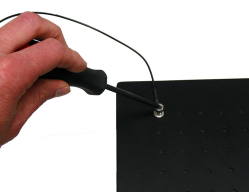
Grounding Instructions
-
Place the star washer provided against the Mounting Table.
-
Secure the grounding cable ring terminal to the top or bottom of the table using the M6 screw provided.
-
Plug the grounding cable into a grounded electrical outlet.