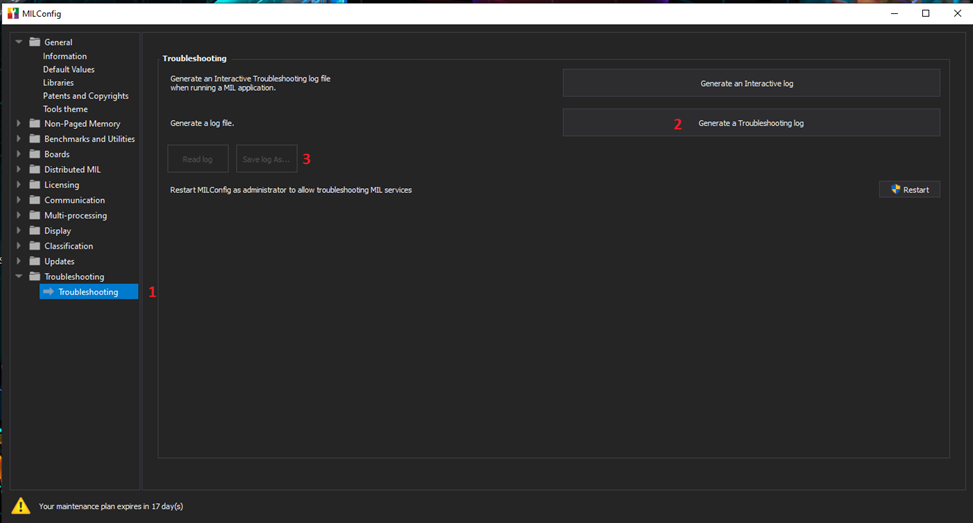Thermalyze utilizes the Matrox Imaging Library (MIL) to perform complex processing on thermal images and Matrox camera interface drivers to communicate with infrared and visual cameras. If MIL fails to install properly, problems with camera communication, PCIe CameraLink board recognition, or Thermalyze functionality may ocurr. A Sysinfo file allows Optotherm to troubleshoot the issues and provide specific fixes.
Support Forum
This forum provides answers to commonly asked technical support questions.
If your problem is urgent and/or too complex for the forum format, email support@optotherm.com and an engineer will assist you.
Generate a Sysinfo file in Matrox MILConfig utility for troubleshooting
This question has been flagged
1
Reply
791
Views