While the camera is powered, large round artifacts are visible in the displayed image. They do not go away after the lens has warmed up.
This forum provides answers to commonly asked technical support questions.
If your problem is urgent and/or too complex for the forum format, email support@optotherm.com and an engineer will assist you.
While the camera is powered, large round artifacts are visible in the displayed image. They do not go away after the lens has warmed up.
While this problem can be caused or made worse by the lens being out of focus or not being properly warmed up, this problem is likely caused by the Lens Calibration files being incorrectly installed. Please follow the Camera Calibration Data installation instructions.
Then, please follow these steps to check that the calibration files are correctly installed:
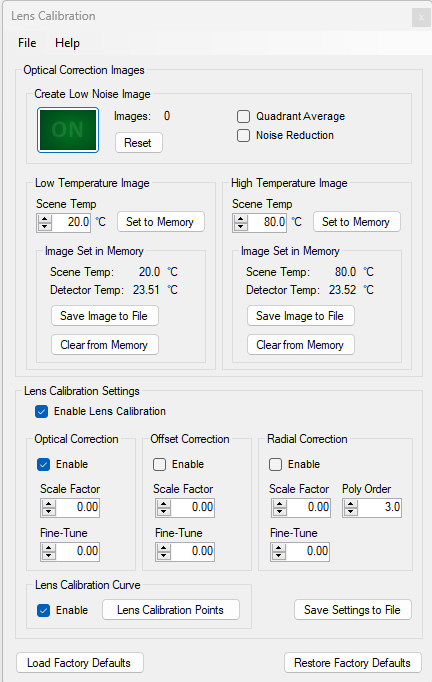
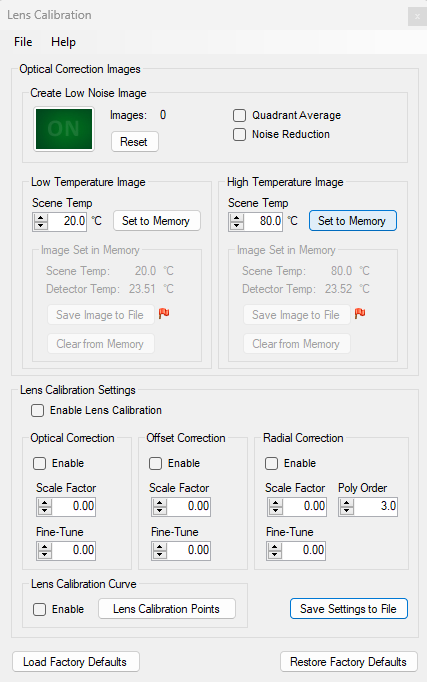
Then capture images and check whether the problem is still present or not.
If the problem is still present, or you are having trouble with the installation process, please reach out to us: contact us | Optotherm