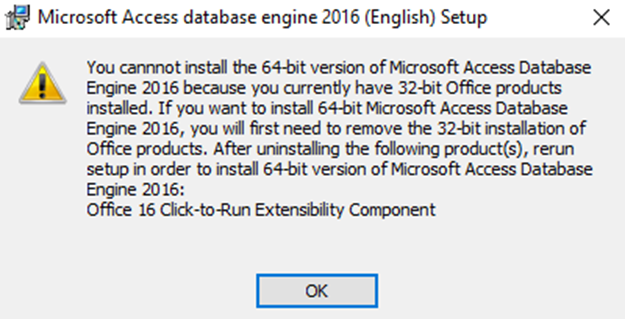Access Database
The Microsoft Access OLE DB Provider for x64 machines is required to run the Thermal Model Comparison software component of Thermalyze. To install this feature, you must install the Microsoft Access Database Engine according to the following instructions.
Access Database Engine Redistributable Installation
-
Close any applications that may be running.
-
Download Access Database Engine Redistributable Setup x64 ver 2016.zip and unzip using the 7-Zip File Archiver utility.
-
Open the folder named Access Database Engine Redistributable Setup ver… and double-click AccessDatabaseEngine_X64.exe.
-
Follow the installation instructions.
Installing Problems
Issue Description
When attempting to install the 64-bit Access Database Engine when 32-bit Microsoft Office is also installed the following message box will be displayed:
Access Database Engine setup warning
Solution/Workaround
-
Copy the folder “Access Database Engine Redistributable Setup x64 ver 2016” to the C drive (C:).
-
Open the Command Prompt by typing "cmd" in the Windows search box under the Start menu and selecting cmd.exe.
-
Type in the following (including double quote characters) and then press [Enter]: “C:\Access Database Engine Redistributable Setup x64 ver 2016\accessdatabaseengine_X64.exe” /quiet. Note: \quiet is required so that no error messages are displayed that will interrupt the installation.
-
Open the Registry Editor by typing "regedit" in the Windows search box under the Start menu and selecting regedit.exe.
-
Navigate to the registry key: "HKEY_LOCAL_MACHINE\SOFTWARE\Microsoft\Office\16.0\Common\FilesPaths"
-
Delete the registry key named "mso.dll". Note: If the key is not deleted, a "Reconfiguring" message will be displayed each time an Office application is opened.